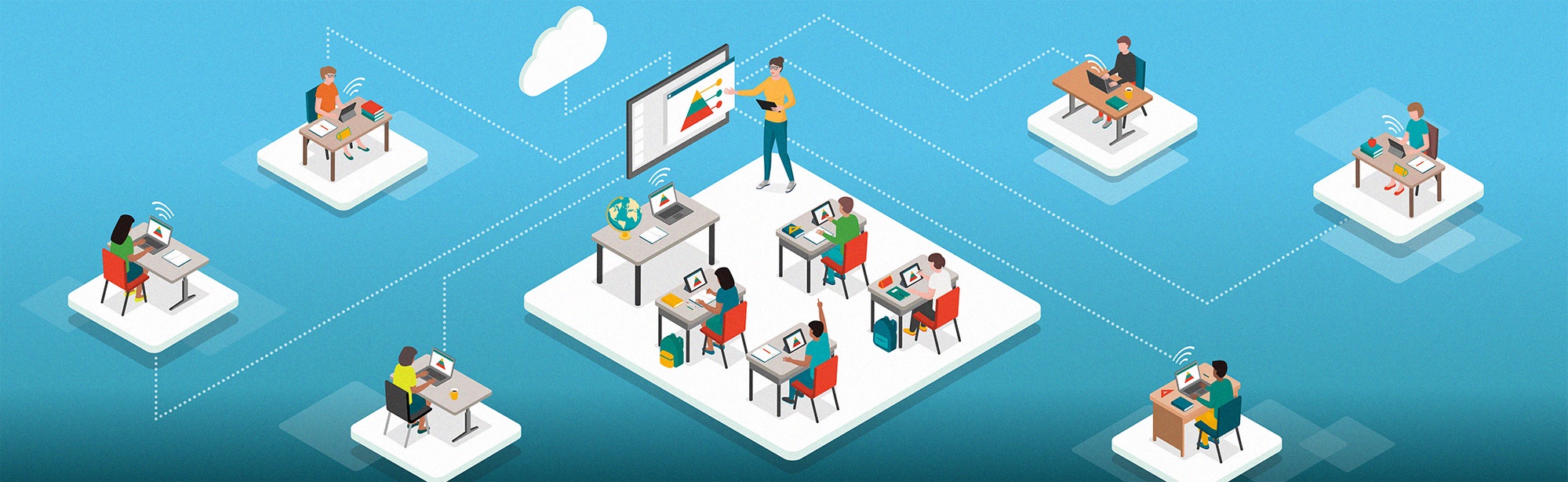HyFlex/ICON
What is HyFlex/ICON
HyFlex/ICON stands for – Hybrid and Flexible/In-Class, Online.
A select number of Chaffey College classrooms have been configured to support the HyFlex/ICON teaching modality.
HyFlex/ICON Classroom Locations
-
CHCM 206
-
CHMB 210, 241, 242, 246, 247, 261
-
FNAC 213
-
FNLC 124
-
BEB 129
-
CAB 101, 102
-
CHEM 125
-
DL 101
-
HS 133
-
LA 108
-
Library BI room
-
SS 100, 105
-
TAW 151
-
WH 112
Equipment and Software in HyFlex/ICON classrooms
- Extron Smart Classroom Control Panel
- Windows or MAC Instructors Computer w/ 2nd Monitor
- Document Camera
- White Board Camera
- Digital Annotation Tablet
- Laptop Connection (Ethernet, HDMI, VGA, USB)
- Wireless Lapel Mic (wireless lapel mics are available for checkout from the ITS Help Desk)
- Zoom
- Lady bug
- Projector/Screen or Flat Panel Display
- PTZ camera facing the front of the room
- Speakers/Amp
- Ceiling Mounted Microphones
Hyflex/ICON Classroom User Guides
Equipment Operations Video Tutorials
Need to Schedule and Onsite Demo of the HyFlex/ICON Classroom Equipment?
- Review the equipment User Guides and watch the tutorials explaining the classroom setup so you have an understanding.
- Send an email to ISRepairs@Chaffey.edu requesting a demo.
- A staff member will get back to you schedule a time.
Need Assistance?
For assistance with using HyFlex/ICON classroom technologies, please contact the ITS Help Desk at (909) 652 - 6789 or ISRepairs@Chaffey.edu. If you are in a Chaffey classroom, use the speed dial button located on the instructor station phone.