My Learning Hub How-To
My Learning Hub is part of the system-wide Vision Resource Center. It is a place where Chaffey professionals can register for training events, take online asynchronous training, submit external trainings, and access it all on a transcript.
Faculty with a Flex requirement will track their Flex hours in My Learning Hub.
You may be notified that you have been added to a waitlist if the event has reached capacity. As some people withdraw from the event, spots will fill automatically from the waitlist. You will be notified by automatic email once a space opens up and you are added to the session roster. You may want to consider an alternate activity if nothing has opened up one day prior the event. Once the event begins, the waitlist will no longer be used, and any remaining open spots will be filled on a first-come, first-served basis.
Please withdraw from a class if you are unable to attend so that others can join. From your transcript select “Withdraw” from the “View Training Details” button down arrow.
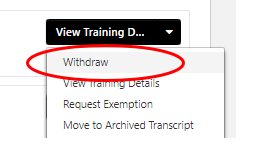
There are two way to evaluate an activity:
- From your inbox in the My Learning Hub Welcome Page
select “View transcript”.
Select the “Active” or the “Competed” transcript from the drop-down menu.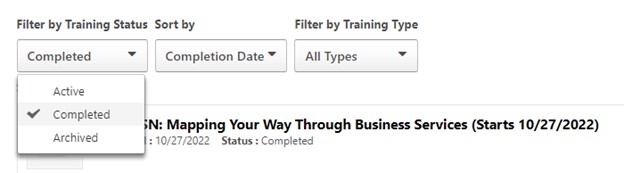 Look at the black button to the right of the workshop you want to evaluate. Click
on the down-arrow and select “Evaluate”.
Look at the black button to the right of the workshop you want to evaluate. Click
on the down-arrow and select “Evaluate”. - You can also evaluate your activities by clicking “Evaluate” in the “Professional
Development Transcript” box of the My Learning Hub Welcome Page.
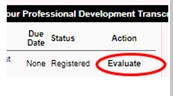
- From your inbox in the My Learning Hub Welcome Page
select “View transcript”.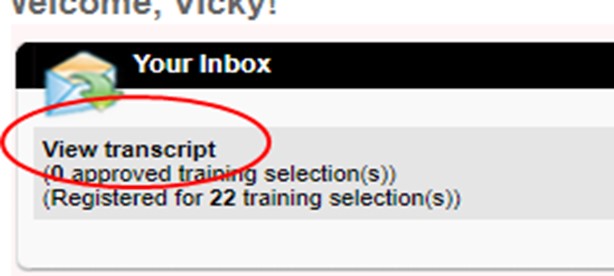
- From the “Active” down-arrow select “Completed”. You should now be able to see everything
you’ve completed in My Learning Hub.
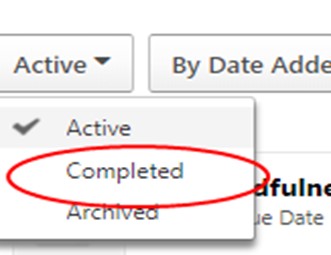 Note: There may be a delay for events where a presenter needs to mark attendance.
The transcript status will change to “Completed” once attendance has been submitted.
Note: There may be a delay for events where a presenter needs to mark attendance.
The transcript status will change to “Completed” once attendance has been submitted.
Is something missing from your completed transcript? Here are some reasons why your activities are not found in your Completed transcript & how to fix them.
- You accidentally archived them
Solution: Restore them - It was an event where the presenter has not taken attendance or has marked you as
a no-show.
Solution: Contact the presenter. - It was an event that required an evaluation.
Solution: Complete your evaluation. - You need to enter it as an External Training
Solution: Follow the linked instructions only for activities where there was no option to register through My Learning Hub. - You entered it as an External Training and forgot to do the last step.
Solution: Once you submit an External Training you will receive an email showing you how to “complete” the training. You’ll need to complete that last step.
Click to review the instructions on How to Run a transcript report.

