Quick Tip
Quick Tip of the Month
January 2026
Windows 11 Keyboard Shortcuts
Submitted by Robert Stoner.
Submit a Quick Tip
Do you have fabulous, useful information to share with other staff members at Chaffey College? Submit a Quick Tip! Simply draft a one-page document and send via email to csn@chaffey.edu
Quick Tip Archive
- December 2025
Thrive Tips for This Holiday Season
Submitted by Lauren Gulli. - November 2025
Good Phone Etiquette
Submitted by Parwana Ayobi - June 2025
Exclusive Support for Kaiser Members: Health Benefit Guidance & Self-Care Resources
Submitted by Jacqueline Herrera - March 2025
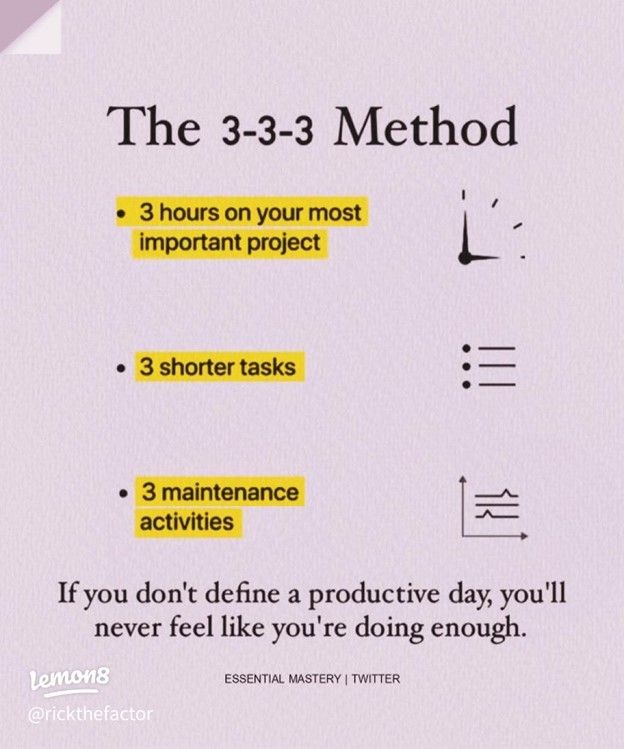 Submitted by Tina Altis.
Submitted by Tina Altis.
November 2024
How to Share and Play a Video with Sound During a Zoom Meeting
Submitted by Sabrina Sanchez.
October 2024
Data Dashboards – Data at Your Fingertips
Submitted by Ariel Sales-Martinez.
September 2024
12 Effective Health Tips for Staying Well in the Workplace
Submitted by Jacqueline Romero.
July 2024
Finding a Vendor When Entering a Requisition
Submitted by Tina Altis.
May 2024
How to set up your out of office on Outlook
Submitted by Tina Altis.
April 2024
Split text into different columns with the Convert Text to Columns
Submitted by Britney Mercado.
March 2024
Enterprise Empowerment
Submitted by Monique Jimenez.
February 2024
How to Combine and Merge Files into one PDF
Submitted by Sabrina Sanchez.
January 2024
Restore Health Habits
submitted by Lauren Gulli
December 2023
Microsoft Sticky Notes
Submitted by Jacqueline Romero
September 2023
Thrive with Calm
Submitted by Aisha Harris.
August 2023
Using the Z Drive DropBox
Submitted by Lauren Gulli
July 2023
“New Window” Feature in Excel
Submitted by Jackie Romero.
June 2023
Computer & Desk Stretches
Source: University of California San Diego. Shared by Sabrina Sanchez.
May 2023
No Quick tip
April 2023
Include Links in Meeting Invites
Submitted by Vicky Valle.
March 2023
Data at Your Fingertips!
Shared by Ariel Sales.
February 2023
Outlook desktop: View other staff calendars to find meeting availability using scheduling
assistant
Shared by anonymous.
January 2023
Creating PDF Portfolios
Shared by Olympia Olaluwoye.
December 2022
Thrive tip: Rest, recharge and rejuvenate this holiday season
Shared from an article by Washington University in St. Louis
November 2022
Outlook Shortcuts
Submitted by Vicky Valle.
October 2022
Saving emails as calendar items
Submitted by Vicky Valle.
August 2022
How to delete auto-populated fields in Datatel
Submitted by Tina Altis.
July 2022
Create an Outlook contact group
Submitted by Vicky Valle.
May 2022
Quickly Access Your Desktop
Submitted by Steve Harris.
April 2022
Basic Etiquette-Working with People with Speech Impairments
Submitted by Jason Schneck.
March 2022
How to Undelete in Canvas
Submitted by Vicky Valle.
February 2022
A Quick Guide to Getting Your Work Groove Back After a Holiday
Submitted by Jaqueline Romero.
January 2022
Format A Specific Sender’s Email
Submitted by Holly Rangel
December 2021
Using My Templates for creating "form letters" in Outlook 365
Submitted by Carla Castellaw.
November 2021
Zoom Updates
Submitted by Mira Ibrahim.
October 2021
Easily Remove Image Backgrounds
Submitted by Joseph Cascio.
September 2021
How to Pin Tabs
Submitted by Kelly Kindred
June 2021
Schedule Outlook Emails
Submitted by Vicky Valle
March 2021
Requesting and Giving Remote Control on Zoom
Submitted by Roni Osifeso
February 2021
Working Productively from Home
Submitted by Jacqueline Romero
December 2020
Get Zoom Attendance Reports
Submitted by Vicky Valle
November 2020
Organizing your Outlook Inbox with Rules
Submitted by Olympia Olaluwoye
October 2020
How to Manage Communication to Reduce Your (and Others’) Inbox
Submitted by Alisha Serrano
September 2020
This is a video version of last month's Quick Tip.
Submitted by Vicky Valle
August 2020
"Quicker Emails with Quick Parts”
submitted by Vicky Valle
April 2020
“Tips for Better Work/Life Balance while in Quarantine”
Submitted by Chaffey College’s Caring Campus.
February 2020
“Quick Alignment in a Word Document”
Submitted by Tina Altis.
January 2020
Using AutoFill Even Faster!
Submitted by Karen Olsen.
December 2019
Forwarding your Phone Calls
Submitted by Tina Altis.
November 2019
Using the Format Painter
Submitted by Vicky Valle.
October 2019
Breathing Technique
Submitted by Sabrina Sanchez.
September 2019
Simple and Professional Automatic Replies
Submitted by Jacqueline Romero.
July 2019
Finding Your Email’s Home
Submitted by Vicky Valle.
June 2019
Datatel Quick Key Shortcuts
Submitted by Tina Altis.
May 2019
How to Write Emails That Make Your Team More Productive
By Vital Smarts. Shared by Vicky Valle
April 2019
How to Prevent Misdialed 911 Calls
Submitted by Chaffey College Police Department
March 2019
The Do’s and Don’ts of Campus Mail
submitted by Olympia Olaluwoye.
January 2019
Setting Reminders for Email Follow-up
Submitted by Vicky Valle.
To access older Quick Tips please email csn@chaffey.edu

