Employability Skills – Tokens/Badges
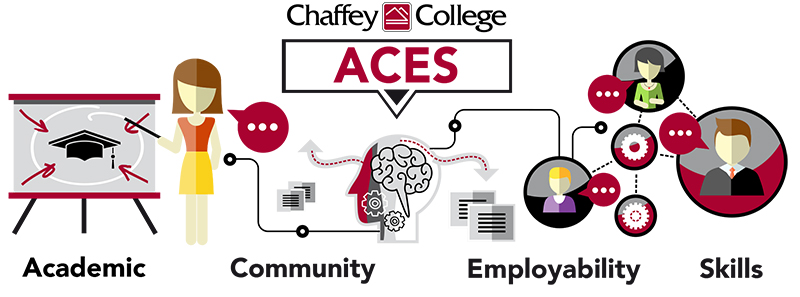
Employability Skills Badges are:
- a micro-credential that verifies a specific skill to an employer
- a digital badge that can set your resume apart from others
- a way to highlight your key strengths and skills within an academic program
Why do Employability Skills Tokens and Badges even matter? Tokens and badges can help to explain and show an employer your skills and strengths that you mastered at Chaffey within your required courses.
Where can I track and manage my Employability Skills Tokens and Badges?
- Log in to the MyChaffey portal
- Search for Credentials (formerly Badgr) in the "Search" bar at the top of the page.
- Click on the Credentials (formerly Badgr) tool. A new tab will open with the sign in page for Credentials.
- Click on the option to sign in with Chaffey College (Do not choose the second option to enter an email and password)
- Click on "My Badges" at the top of the page to view your badges. You may also click on "My Pathways" to view the pathways you are on to earn credit toward more badges.
If you would like support signing into your credentials account or help sharing your credentials with employers, send an email to:
workforceinnovations@chaffey.edu
I want to learn more about Employability Skills Tokens/Badges:
You can earn Employability Skills Credentials in your classes at Chaffey, by completing various activities across campus, or through Work Experience. Talk with your Professors about Employability Skills credentials that you can earn in their classes. To learn about each skill, please visit Chaffey College's Digital Credentialing page HERE.

